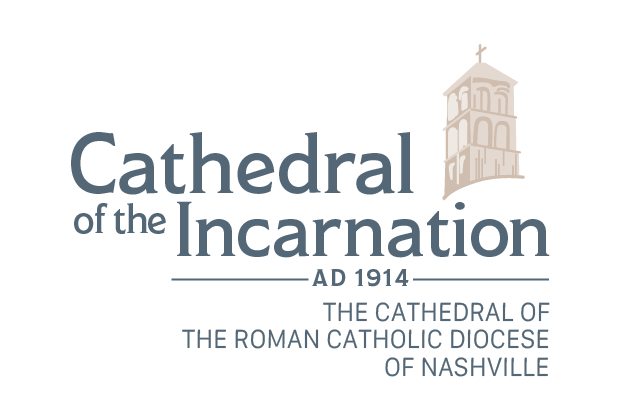Make a Donation to
Cathedral of the Incarnation
For new donors and returning donors.
New User Donation
Lorem ipsum dolor sit amet, consectetur adipiscing elit. Ut elit tellus, luctus nec ullamcorper mattis, pulvinar dapibus leo.
One-Time Donation
Recurring Donation
One-Time Donation
[wc_woo_donation id=”7833″]
Recurring Donation
[wc_woo_donation id=”8521″]
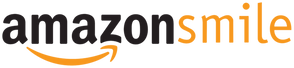
Parishioners Shop. Amazon Gives.
Amazon donates 0.5% of the price if your eligible AmazonSmile purchases to the charitable organization of your choice. AmazonSmile is the same Amazon you know. Same products, same prices, same service. So, you can support the Cathedral by starting your shopping at smile.amazon.com.On your first visit to smile.amazon.com. you will be prompted to select a charitable organization from a list of eligible organizations.The Cathedral is now registered. There is more than one Cathedral of the Incarnation so be sure to choose the one in Nashville.
- Sign in to smile.amazon.com on your desktop or mobile phone browser.
- From your desktop, go to Your Account and select the option to Change your Charity, Or, from your mobile browser, select Change your Charity from the options at the bottom of the page.
- Select a new charitable organization to support.
Every contribution to the Cathedral helps. In addition to the maintenance and upkeep of our beautiful building, we are part of community, and your donations help our ministries.
New Ways To Give
Online Giving is an easy, convenient, time saving and secure way to give to the parish.
To schedule regular and recurring donations, please click the DONATE NOW button.
Or scan the QR Code below with your smartphone to register for Online Giving.


Kroger Community Rewards
Calling Kroger Shoppers!
Cathedral of the Incarnation is a participant in the Kroger Community Rewards Program. After enrollment, all you have to do is shop at Kroger and swipe your Plus Card, and Cathedral receives a portion of the sale.
How to participate:
- Go to krogercommunityrewards.com.
- Log into your Kroger account to enroll (or create an account).
- Have your Kroger Plus Card number handy.
- Enter Cathedral of the Incarnation or NPO number QX487 in the search field and click on the Search button.
- Select Cathedral of the Incarnation by clicking on the circle to the left of the name.
- Follow the prompts to complete enrollment.
- Be sure to select the Enroll button to complete the process.